Hidden Cameras, GPS Trackers, and More
All US Domestic Orders
Most Orders Placed by 3PM EST
By: SpygearGadgets
FEB 1

10 Things to Know Before Buying a WiFi Spy Camera
Chances are if you're reading this you're interested in a WiFi spy camera, but may not be familiar with what's available on the market today. At SpygearGadgets, we're the leader in spy cameras and hidden cameras, so we know a thing or two, and our experts have put together a guide on important things to know.
Being in business for over twelve years and talking with thousands of customers over the years has given us a unique insight into what's important when choosing a hidden camera, and what a first time spy camera buyer needs to know.
10. How to Decide on a Camera Style

Wall Clock Hidden Cameras are a Popular Style
One of the first things you start thinking about before buying a WiFi spy camera is what the camera will look like. After all - the entire point of the camera is to be covert, so you’ll need something that is going to blend into whatever environment in which it is being placed.
For example, if you’re placing a camera in your kitchen, you likely won’t want to use a teddy bear hidden camera, you’d want something that blends into the kitchen better, like a clock.
For an office or den, a clock camera might blend in well, but also something like a smoke detector camera, or a picture frame camera:


If you’d like to monitor a living room then something like a router camera might blend in with your TV’s electronics, or even an ordinary looking black box camera.
Sometimes however, you may want a camera that is as invisible as possible, which is where a device like the pinhole hidden camera comes in handy. You can take this little device and hide it almost anywhere in any room, making it perfect for covert surveillance.
9. Choosing Between Battery or AC Powered

Choose Between Battery Power or AC Power
Another important consideration to look at before buying a spy camera is the type of power supply option you want or need. This can be determined by how you plan to use your camera, and for how long. The style of camera can also come into play as well.
With AC power, there are no battery life concerns to worry about, all you need is a nearby outlet, or even connect the device to an extension cord or surge protector.
Spy cameras like a clock camera or a WiFi router are perfect for AC powered operation, since these kinds of devices generally have a cord coming from them and plugged into AC power, so it won’t raise any suspicions.
For shorter term use, or for when portable operation is needed, a battery powered spy camera is also a great option. Because they do not have any cords to worry about, they can be much more easily placed in a room, since you won’t be restricted to a location with a nearby outlet.
For example, a smoke detector or a photo frame are ideal for battery powered operation, since they are often placed in locations where a power cord coming out of the back would look suspicious.
Some battery powered WiFi spy cameras only get 8-10 hours of battery life on a single charge, but nanny cams with “body heat” motion activation can operate much longer, sometimes up to 6 months to a year on a single charge.
Expert Tip: Can't decide on battery power or AC power? Many spy cameras offer dual power option, and can be battery powered or AC powered depending on how you want to use them at the time.
8. Using a WiFi Camera without WiFi
One thing many people may not be aware of is that it’s possible to use a WiFi spy camera without actually connecting it to your WiFi network.
The WiFi cameras work is this - during the setup process, they transmit a short-range WiFi signal that you access on your smartphone, which allows you to set up the device, and connect it to your home’s WiFi. This allows you to remotely view the camera feed.
However, you can actually skip the step where you connect the camera to your home’s WiFi, and simply connect your phone to the camera’s short range WiFi signal (within about 15-20 feet), so you can still view the camera feed, and set up recording. This is because that short range WiFi signal continuously broadcasts until you connect it to your home’s WiFi.
The only drawback to not using the camera without connecting it to your home’s WiFi is that you will not be able to view the camera feed remotely, nor get motion detection alerts.
However this is perfectly fine for many people, since they can still use the camera to record video to a memory card to gather evidence, which is what many people want or need.
7. Using a Memory Card to Record Video

Record Video from a Spy Camera to a Memory Card
In addition to live streaming video, one of the most commonly utilized features of WiFi spy cameras is their ability to record video. In most cases, video is recorded to a micro SD memory card. Spy cameras today can accept up to 64GB or 128GB memory cards, which can hold weeks to months worth of HD video.
While most nanny cameras are capable of recording in continuous recording mode, the vast majority of users prefer motion activated recording mode. Motion detection means that the camera will only record when something is happening - like a person walking by the camera, making it ideal for home security.
Depending on the camera model, you can either watch playback right on your smartphone via the streaming app, or you can physically remove the memory card, insert it into your computer, and watch playback on your computer. This allows you to also save a copy of the video to your computer if needed.
6. Router Requirements - 2.4GHz vs 5.8Ghz

Most WiFi Spy Cameras Require 2.4GHz WiFi
This part gets a little technical, but isn’t a big deal for most people. WiFi routers can broadcast in two different signals - 2.4GHz and 5.8Ghz.
2.4GHz is the overwhelming standard for most communication devices, and has been around for a long time. The 5.8GHz band is a newer signal frequency that some newer devices use. Most WiFi routers today broadcast both 2.4GHz and 5.8Ghz signals.
As of 2023, most WiFi spy cameras broadcast in 2.4Ghz only, so you may want to check that your router does indeed broadcast in both. If you are unsure, you can always check with your internet provider to confirm. You can also check by your WiFi network name, as they are often named something with either “2.4” or “5.8” in the name.
At SpygearGadgets, we are just beginning to release a few WiFi spy cameras that work on both 2.4GHz AND 5.8GHz signals, although the options are still limited. You can see our 5.8Ghz compatible WiFi cameras here.
5. Choosing a Device with Night Vision

Night Vision Cameras Let You See in the Dark
One feature that may be important (depending on your surveillance needs) is whether or not to go with a nanny camera that has night vision capabilities.
Spy cameras with night vision use the same kind of pinhole camera lenses, but include infrared “no glow” sensors. These sensors emit 940nm light, which is invisible to human eyes, but visible to the camera lens. This allows the cameras to see in the dark, even in 100% total darkness.
So for example, if you were interested in monitoring a room at night time, let’s say you were trying to catch one of your children sneaking out at night - a night vision hidden camera would be perfect for that:
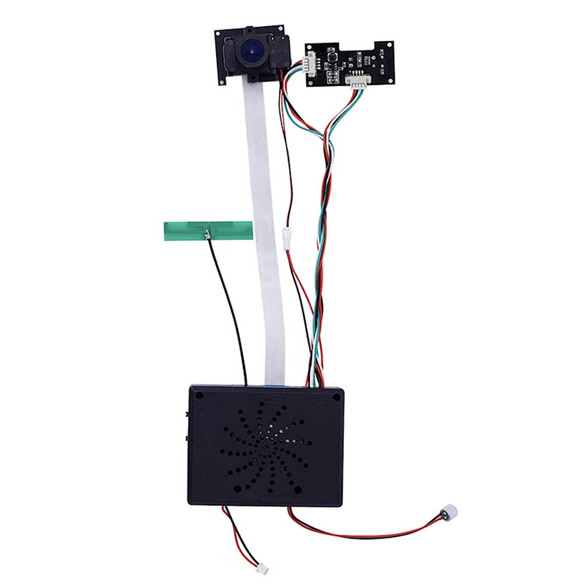

In most cases it’s advantageous to go with a camera with night vision built in, you can also get a standalone night vision sensor (shaped like a little black box) that emits that same “no glow” light. This allows you to basically “add on” night vision to a camera that does not include night vision sensors built in.
4. Motion Detection Alerts

One feature that many people aren’t aware that spy cameras provide are motion detection alerts. Also known as “activity alerts”, these are notifications that alert you whenever your camera detects movement nearby.
The major benefit of motion detection alerts is that they can alert you right on your smartphone via push notification - similar to a text message. This allows you to pull up your camera and see what’s going on. Some WiFi cameras also provide a screenshot of the activity with the notification too.
Whether you’re concerned about a possible intruder breaking into your home while you’re at work, or just want to get an alert when your kids get home safely from school - motion alerts are a great feature of WiFi spy cameras.
3. Non-WiFi Alternatives
While most people do prefer a WiFi spy camera, there are some situations in which case a WiFi spy camera might not be ideal. For example, if there is an area you wish to monitor that does not have WiFi - like a nursing home where an elderly loved one is being cared for - you may need a camera without WiFi connectivity.
That is where non-WiFi cameras come into play. These are easy to deploy devices that simply either need to be plugged into power or used with a rechargeable battery.
These devices do not need WiFi, so you don’t get the remote viewing or motion detection alerts, but they do record video to a memory card, so you can watch the video later on your computer at your leisure.
So if you’ve got a situation where you don’t have a WiFi connection available, non-WiFi spy cameras might be just the thing you need.
2. Audio Recording Laws

One thing many people may not be aware of when it comes to video recording are the laws regarding whether or not you are permitted to record audio with your video. Audio recording laws vary state to state, and sometimes even by county or city, so we always recommend that before purchasing or using a WiFi spy camera that you research your local audio recording laws.
Generally, states either require “one party” or “two party” consent to audio recording. In one party consent states, at least one person being recorded must be aware of the recording. In two party consent states, all parties being recorded must be aware.
So before using a camera with audio capabilities, be sure to research your local audio recording laws.
1. Monitoring Multiple Rooms or Areas
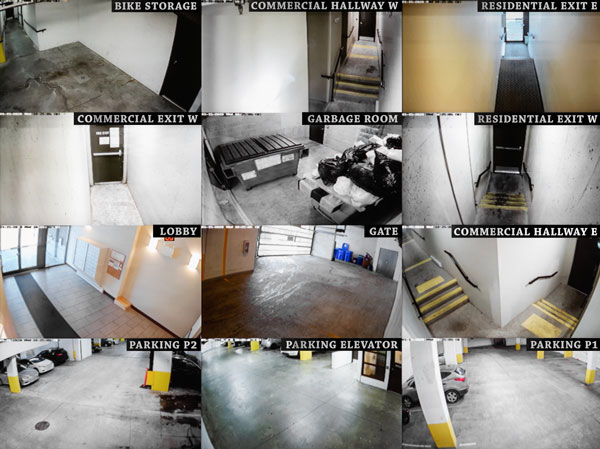
One last thing to be aware of when looking for WiFi spy cameras is that WiFi spy cameras can allow you to monitor multiple rooms, and even multiple locations.
For example - let’s say you wanted to monitor your living room, home office, and basement. You could mix and match cameras that utilize the same app, and watch them all right on your phone. Some apps even have a quad-view so you can watch multiple cameras on the screen at once.
What’s even better, is that you can even watch cameras from completely separate locations as well. So if you had a camera in your home, and one at your business, as long as both cameras are connected to WiFi networks you could watch them all on your phone.
This allows you to put together a multi-camera high tech security system that you can always have in your pocket.
Original Post Date: 02/01/2023
Recent Posts
Browse By Tag: