Hidden Cameras, GPS Trackers, and More
All US Domestic Orders
Most Orders Placed by 3PM EST
By: SpygearGadgets
APR 16

Today we’re taking a look at the 720P HD Mini Travel Alarm Clock Hidden Camera. This miniature hidden camera is battery powered so you can take it anywhere. Perfect to monitor your home, office, or even a hotel room!
As you can see in the video above, the Motion Activated Mini Alarm Clock Hidden Spy Camera records clear color video. For more information on how to use the clock camera see the detailed instructions below:
Setting up the Mini Alarm Clock Hidden Spy Camera is simple and only takes a few minutes. The first thing you want to do is to remove the camera and all the accessories from the box:

The first thing you’ll need to do is charge the internal battery. To charge the battery, first open the back cover, and remove the plastic protective battery tab. (This tab is included to protect the battery during shipment).
Once you’ve removed the battery tab, there are two ways to start charging the camera’s battery. The best way to charge it is via the AC wall charger. Plug the micro USB end of the charger into the camera, and plug the wall charger into any standard AC outlet. In addition to charging the camera, you can even leave the device plugged into power for a continuous power supply (rather than using battery power).
After you’ve charged the camera (or have left it plugged in for AC power, insert a micro SD card into the card slot, and flip the power switch into the ON position:
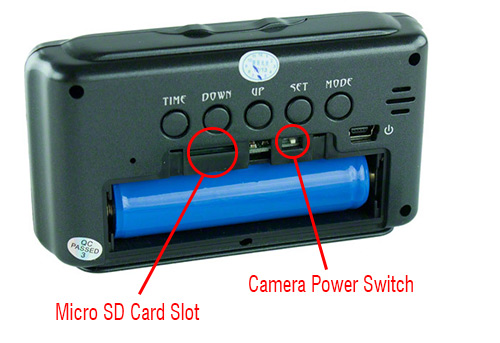
Once the memory card is inserted and the power switch flipped to the ON (right) position, put the back cover back on the camera. The camera is now ready to go.
 To start recording, point the remote at the front of the camera and press the Power button to turn on the camera. A solid blue LED will let you know that the device is now in Standby Mode.
To start recording, point the remote at the front of the camera and press the Power button to turn on the camera. A solid blue LED will let you know that the device is now in Standby Mode.
Next, choose a recording mode. See the remote diagram to the right for available recording modes:
When you’re finished recording, press the power button to turn the camera back off.
There are two ways to play your recorded video files:
Remove the Micro SD Card and insert into your computer.
This is the most common way to view the files. Simply remove the memory card from the camera, and insert it into your computer’s card slot (if equipped) or use a USB card reader.
Once you’ve inserted the memory card into your computer, a dialog box like the one below will pop up:
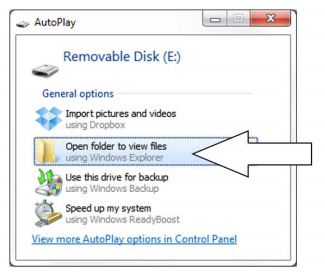
Click on the drive to view your video files, and click on the file you want to play.
Connect the Camera Directly to Your Computer
The second way to view your recorded files is to use the included USB cable and connect the camera directly to your computer. Using this method, you will leave the memory card inside the card slot. Once you’ve connected the camera to your computer, a dialog box like the one pictured above will pop up, and you’ll be able to click on the various video files to play.
As you can tell by the steps above, the 720P HD Mini Travel Alarm Clock Hidden Camera is simple to use, and records high definition color video perfect for any covert video situation. No matter if you need surveillance at your home, office, or even on-the-go, this miniature spy camera is perfect, and at only $125, is an affordable solution for any budget.
Recent Posts
Browse By Tag: