Hidden Cameras, GPS Trackers, and More
All US Domestic Orders
Most Orders Placed by 3PM EST
By: SpygearGadgets
Estimated Read Time: 4 Minutes
NOV 18
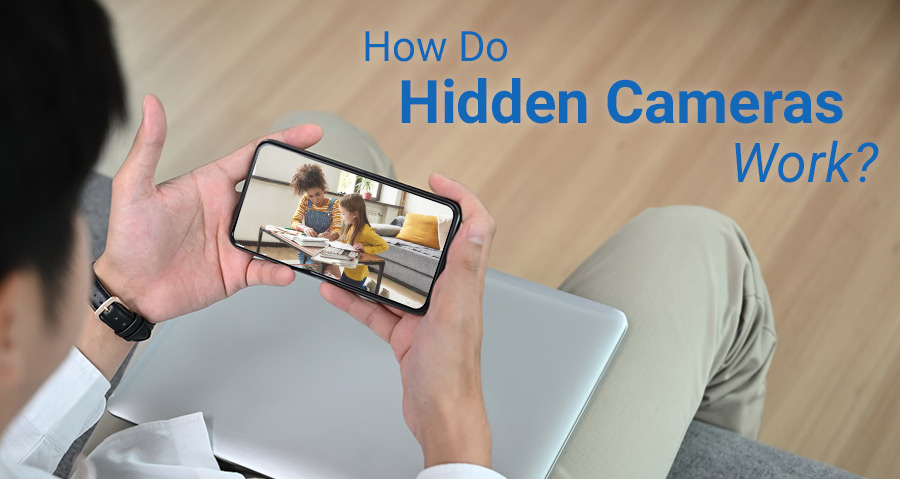
How do Hidden Cameras Work?
Back in 2010 when our company first started selling hidden cameras and nanny cams, there were only a few models available. Because the technology was so new, they were very expensive, and the features were somewhat limited.
Today however, hidden camera technology has advanced greatly, and we now offer over a hundred different hidden camera models, with dozens of available features so you can get the perfect nanny camera for your specific needs.
At their most basic, a hidden camera is a small surveillance device that allows you to covertly capture video. These cameras can be standalone cameras like our DIY hidden camera kit, or a tiny camera built into an ordinary looking device, like our alarm clock hidden camera.
One of the most important aspects of choosing a hidden camera is to pick one that blends into the environment in which you want to use it. And because we have such a wide selection, you’re almost certain to find one that is perfect for your particular needs.
There are countless uses for hidden cameras and spy cameras - the possibilities are almost endless. One of the most popular uses for hidden cameras is for monitoring your babysitter or nanny - which is why hidden cameras are commonly referred to as nanny cams. These allow you to keep an eye on your children while they are being cared for in your home. This can be done just out of an abundance of caution, to provide yourself with peace of mind, or if you have concerns about the care your children are receiving.
Another popular use is for general home security. After all, if someone breaks into your home and they see a regular security camera, they’re going to cover their face or even take the camera to avoid detection. But with a hidden camera, they’ll be caught on video and not even know it.
In addition to these two common situations, businesses will use hidden cameras to monitor employee productivity, investigate theft or employee conduct, or to just supplement their existing traditional security systems.
When it comes to how to power your hidden camera or spy camera, there are two options: battery power or plug-in AC power. Oftentimes your specific monitoring needs will help dictate which type of power supply you need.
For example, if you are looking for 24/7 around-the-clock monitoring, you’d probably opt for an AC powered hidden camera, so that you don’t have to worry about charging batteries all the time.
If however you have short-term surveillance needs, or you need something that can be easily moved or doesn’t have an AC outlet nearby, a battery powered spy camera is probably a better choice.
Some of our most popular hidden cameras offer dual power supply options - meaning that you can either use internal battery power, or plug into AC power for longer-term use, giving you the flexibility to use the camera almost anywhere.
One of the most common features people ask us about is the difference between WiFi and non-WiFi cameras. In general, WiFi hidden cameras are becoming more popular because people like the ability to remotely monitor their camera feed on their smartphone or tablet. With most WiFi cameras, you can also set them up to send you motion detection alerts when they detect activity, such as someone walking into your home, which is great for home security.
Non-WiFi spy cameras are also very useful depending on the situation. They do not require a WiFi connection, and simply record to a memory card or internal memory. This makes them very quick and easy to set up, and also very portable since you don’t need WiFi to use them.
In addition to live streaming videos with a WiFi camera, many people also record video from their hidden camera. Hidden camera videos are recorded to micro SD memory cards (most common) or to internal memory.
If you’re using a WiFi nanny camera, then you have two options - you can view the recorded videos remotely via the smartphone or tablet app, or you can physically remove the memory card, insert it into your PC or Mac computer, and double click to watch playback.
For non-WiFi cameras, you simply connect the hidden camera directly to your computer with the included USB cable, or remove the memory card and insert it into the card reader to watch playback.
We recommend VLC Media Player to play back videos from hidden cameras because it has all the latest drivers built in, making playback quick and easy.
Recent Posts
Browse By Tag: