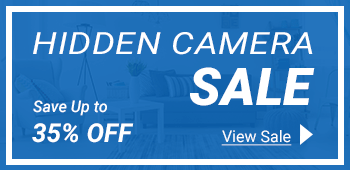Nanny Camera Buyers Guide and Reviews
By: SpygearGadgets
If you're reading our nanny cam buyer's guide chances are you're looking to monitor your home or apartment, or maybe even a business environment. Whether you want to protect your children, your home, or even your office, nanny cams or nanny cameras are becoming more and more common as a new type of surveillance tool.
Popular Uses for Nanny Cameras:
- Monitor Your Babysitter or Nanny
- Home Security or Apartment Security
- Protect Your Business or Office
- Catch a Cheating Spouse
5 Things to Look for When Buying a Nanny Cam:
1
Find a Nanny Cam that "Blends In". One of the first thing we recommend when looking for a nanny camera is something that will blend in with wherever you want to monitor. For example, if you want a nanny cam for your living room, an alarm clock nanny cam might be a good idea. Or for a bedroom, an iPod docking station hidden camera could blend in well. Of course there are always cameras that could work well in any room, like the Mini AC Adapter Hidden Camera or a battery powered electrical outlet hidden camera.The point is simple - find a nanny cam that won't look out of the ordinary wherever it's at.
2
Decide "All in One/Self Recording" or Wireless Streaming. When you're picking out a nanny cam, the next thing to consider is whether to get an all in one device (aka self-recording) or wireless streaming camera. The difference between these two types is pretty straightforward. An all-in-one camera is just that - everything is contained within the camera itself - it doesn't need any other devices to operate. These are generally easier to use.
A wireless-streaming camera is one that sends your video signal somewhere else, such as a computer or a wireless receiver. The most common type of wireless streaming camera is an internet-streaming nanny camera. These typically involve a little bit of set up and configuration, as they need to interface with either your computer or your wireless network.
When deciding between an all in one nanny camera or a wireless-streaming nanny camera, you should consider both your monitoring needs, as well as your level of tech savviness. Our tech support team is always here to help, but if you're not very comfortable with computers, an all-in-one/self-recording camera is probably your best bet.
3
Battery Powered or AC Powered. The next thing to decide when looking for a nanny camera is whether you want a battery powered or an AC powered nanny camera. There are benefits to both, and depending on your situation, one might be better suited for your needs than the other.
Battery powered nanny cameras are portable, allowing you to place them virtually anywhere, or even take them with you when you travel (such as in your hotel room). We offer battery powered nanny cameras for both indoors and outdoors, depending no your needs. The only drawback to battery powered nanny cams is that you'll have to recharge the battery periodically.
AC powered nanny cams however do not ever have to be recharged, since they are powered by a standard AC wall outlet. This means no batteries to recharge. Of course as you can imagine, their placement is more limited, since they usually have to be near an outlet. This also limits the type of form factor you can choose from as well, as things like a smoke detector or motion sensor wouldn't look very "hidden" with a power cord coming out of them in your living room.
4
Macintosh Compatibility One thing you might have to take into consideration when purchasing a nanny cam is whether or not it is Mac compatible. Luckily, the vast majority of nanny cameras are now Macintosh compatible, because they record to universal file formats such as AVI or MPG, which can be played back on any standard media player. And some nanny cams even require no computer at all (these types connect to your TV for playback).
Some nanny cams are PC-only however, which can happen for a couple different types of cameras. Many internet-streaming cameras require software on your computer to broadcast your video over the internet so you can view it remotely - and this software is generally only available for PCs. Some other specialized nanny cams record to propriatary file formats as well in order to password protect the files, and these types of files require a special software program to play as well.
If you have a Mac computer, be sure to check the compatibility on the product page.
5
Video Quality/Video Resolution. Nanny cameras have a wide range of video quality - ranging from regular "standard definition" cameras, to high resolution, all the way up to high definition recording, such as 720P and 1080P. While video quality isn't the most important feature in choosing a nanny camera, it should still be a consideration. This is because most nanny cameras are now at least "high resolution", and will give you a clear image of what you need to see - such as people's faces and actions. However when you want the best quality out there - videos recorded in 720P or 1080P give you the clearest image possible.
10 Top Selling Nanny Cameras:
1
The Motion Activated AC Adapter Hidden Camera is one of our most popular nanny cameras. Because AC adapters are so common, this camera blends into almost any environment. There are two models available, PRO and ELITE.
Product Highlights:
- All in One Self Recording (Records to SD Card)
- Motion Activated Recording
- Records 720x480 High Resolution Color Video
- No Lights or Any Indications While Recording
- Simple Operation - Just Plug it In the Wall
- No Battery Life Concerns to Worry About
- Professional Grade/Designed for Long-Term Use
- PC and Macintosh Compatible
Product Highlights:
- Up to 8 Hours Recording/Up to 90 Days Standby
- Motion Activated or Continuous Recording Mode
- Records 640x480 High Resolution Color Video
- Perfect for a Nanny Camera or Even Car Camera
- Records to Micro SD Card Up to 32GB Capacity
- Includes Widget to Adjust 10+ User Settings
- Time/Date Stamp Embedded on Video
- PC Compatible Only (Not Mac Compatible)
Product Highlights:
- Record Stunning 720P HD Color Video
- Portable - Take the Camera Almost Anywhere
- Battery Powered or AC Powered
- Motion Activated or Continuous Recording
- Alarm Clock is Fully Functional
- Records to Micro SD Card Up to 32GB Capacity
- Simple Operation via Included Remote Control
- Videos are PC and Macintosh Compatible
Product Highlights:
- Battery Powered Allows Up to 90 Days of Operation
- Records 640x480 High Resolution Color Vieo
- Can be Installe in Almost Any Wall
- Records in Motion Activated Mode
- AC Outlets Do Not Provide Power
- Available in White or Beige Faceplate Cover
- Files Recorded to SD Card Up to 32GB
- Videos are PC and Macintosh Compatible
5
The 720P HD Professional Grade Mini Clock Hidden Camera features a long-life battery that can operate up to 5 days on a single charge thanks to "body heat" motion activation. Video is recorded in crystal clear 720P HD and can be played back on any PC or Mac computer.
Product Highlights:
- Record Stunning 720P HD Color Video
- Set it on a Desk or Stick It to a Wall
- Battery Powered - Up to 5 Day Battery Life
- Motion Activated Recording Mode
- Can Be Switched to Photo Capture Mode
- Records to Micro SD Card Up to 32GB Capacity
- Simple Setup - Up and Running in Just Minutes
- Videos are PC and Macintosh Compatible
All information contained in this article is ©2010-2018 SpygearGadgets and may not be reproduced or retransmitted in whole or part without express written permission. For licensing or other permission please contact us.
Last Updated: August 24, 2018