Hidden Cameras, GPS Trackers, and More
All US Domestic Orders
Most Orders Placed by 3PM EST
EVERY ORDER INCLUDES:

 Most orders placed before 3PM EST M-F ship the same day. Standard shipping usually takes around 3-5 business days. 2-Day and Next Day are also available.
Most orders placed before 3PM EST M-F ship the same day. Standard shipping usually takes around 3-5 business days. 2-Day and Next Day are also available.

 We know these products might be unfamiliar to use - so our experts are here to help if you have any questions.
We know these products might be unfamiliar to use - so our experts are here to help if you have any questions.
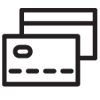
 Your privacy is important to us - all orders are shipped in plain brown unmarked boxes - nothing “spy” related that would indicate what's inside the box.
Your privacy is important to us - all orders are shipped in plain brown unmarked boxes - nothing “spy” related that would indicate what's inside the box.
 Get The Perfect View of Any Room
Get The Perfect View of Any Room
We've upgraded our HD black box hidden camera so that it now features a rotating camera lens capable of rotating a full 180 degrees, giving you the perfect view of any room in your home or office, streaming live HD video directly to your favorite smartphone or tablet.
This ordinary looking black box design will fit in anywhere - on a shelf, mantle, or anywhere that you need it. Because it looks like an ordinary piece of electronics equipment, it will blend into almost any environment.
It's simple to set up the black box camera in just a few minutes. Our easy to use setup and streaming app allows you to set up the camera right on your iPhone or Android device. The camera connects wirelessly to your existing WiFi network in your home or office, and streams video using your existing broadband internet connection. You'll be able to have the camera up and running in just minutes.
The camera can be either battery or AC powered depending on your recording needs. Choose internal rechargeable battery power and get up to 8 hours of operation on a single charge, perfect for short term applications. Or you can plug it in to AC power for 24/7 surveillance needs.
In addition to streaming live video, you can also record motion activated video to a micro SD card hidden inside the device, so even if you didn't see something happen live, you can review what happened with the recorded footage on your PC or Mac computer. You'll even be able to set up motion detection alerts, which will notify you instantly if your camera detects activity nearby, perfect for home security and office surveillance needs.
Popular Uses:
Features and Benefits:








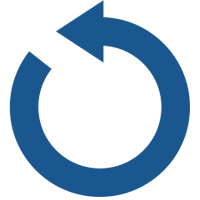

Product Reviews
Camera was easy to set up and pair with my iPhone. Quality is good, easy to rotate the lens. Fast delivery.
Previous | Showing reviews 11-11 of 11