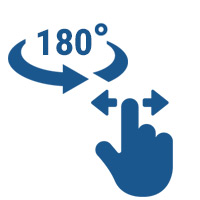Hidden Cameras, GPS Trackers, and More
All US Domestic Orders
Most Orders Placed by 3PM EST
EVERY ORDER INCLUDES:

 Most orders placed before 3PM EST M-F ship the same day. Standard shipping usually takes around 3-5 business days. 2-Day and Next Day are also available.
Most orders placed before 3PM EST M-F ship the same day. Standard shipping usually takes around 3-5 business days. 2-Day and Next Day are also available.

 We know these products might be unfamiliar to use - so our experts are here to help if you have any questions.
We know these products might be unfamiliar to use - so our experts are here to help if you have any questions.

 Your privacy is important to us - all orders are shipped in plain brown unmarked boxes - nothing “spy” related that would indicate what's inside the box.
Your privacy is important to us - all orders are shipped in plain brown unmarked boxes - nothing “spy” related that would indicate what's inside the box.
 Small Camera. Big Features.
Small Camera. Big Features.
Our popular black box camera with rotating camera lens now comes in a miniature version, allowing for increased portability, while keeping all the features that made the original such a hit.
The HC461w is small - just over 3" long by 1.6" wide - but is packed with features making it a powerful covert surveillance device. Just like the HC460w, the camera lens rotates up to 180 degrees, so you can see more of the room than any other hidden camera can provide.
The camera lens streams 1080P HD video and audio, so you can get a clear picture of what's going on in your home, office, or wherever you need security and surveillance. The camera connects to your WiFi network, allowing you to watch your camera feed from anywhere in the world on your iOS or Android device with our free live streaming app.
In addition to live streaming, you can also record video to a micro SD card hidden inside the device, so you can always have a recorded copy of what your camera sees - perfect for evidence and documentation purposes. You can even set up motion alerts, so you can get notified instantly if your camera detects motion or movement nearby.
One unique feature of this device is the built in magnet mount on the bottom of the device, in addition to being able to place the camera in places like a desk or shelf, you can quickly attach it to any magnetic surface, like a filing cabinet or shelving unit.
Popular Uses:
Features and Benefits: